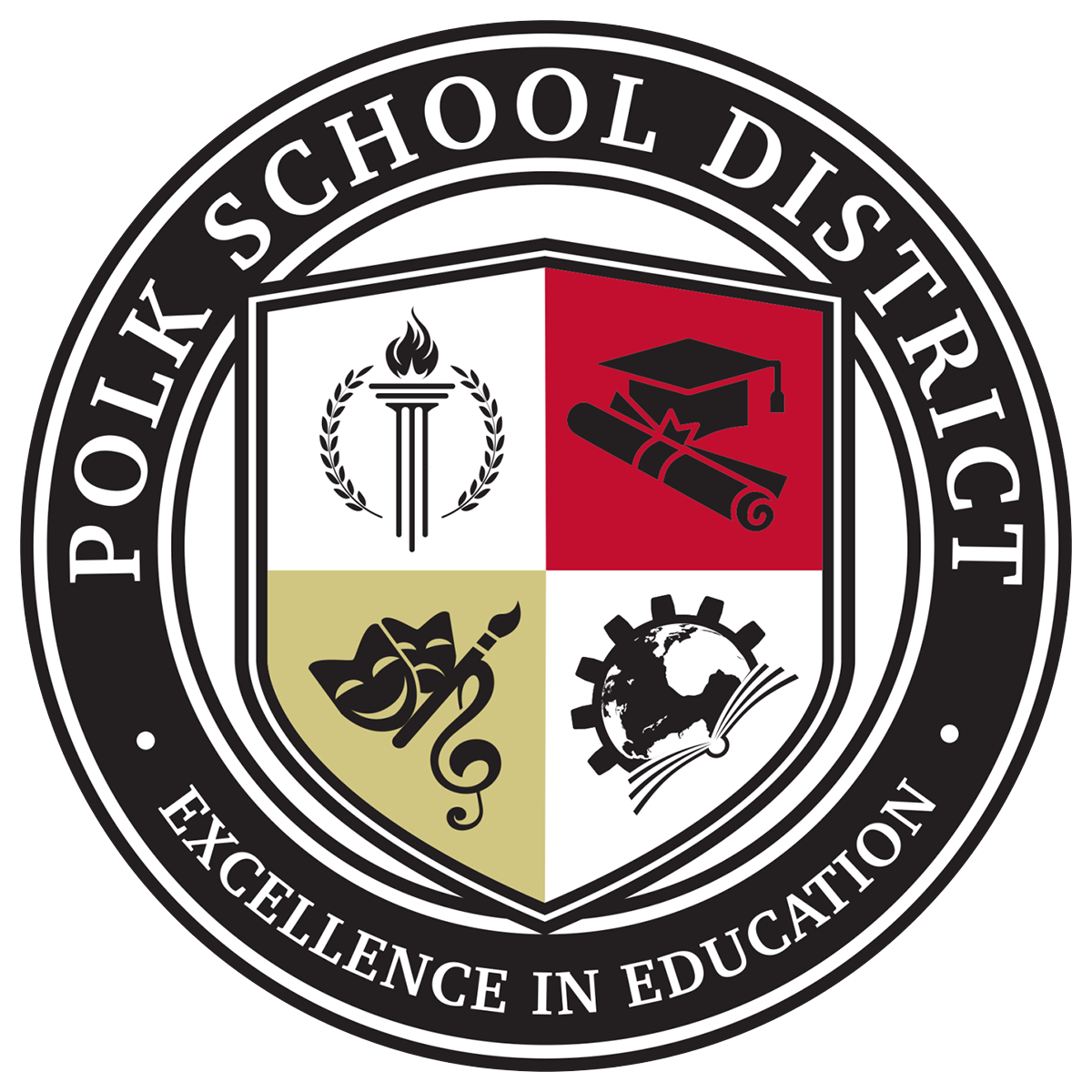Assessment
Polk School District conducts the assessment program as required by the federal and state law. It is in compliance with the Elementary and Secondary Education Act (ESEA) and Georgia law relative to student assessment and data reporting. Polk School District interacts with state and federal agencies for assessment and accountability mandates. The testing department handles assessment docunents and reports including secure test materials, individual student score reports, and school/district data reports in both paper and electronic formats.
Polk School District delivers training and guidance related to the assessent program, assessment data, and accountability andates to all stakeholders. All test security procedures are available for review in the assessment director's office at the Polk School School District Board of Education.
Georgia Milestones
EXPERIENCE ONLINE TESTING GEORGIA
The Georgia Department of Education has refreshed the Experience Online Testing Georgia website, and it is now available with a demonstration test for each of three grade bands – grades 3-5, grades 6-8, and high school – with sample items from each content area. While the 3-5 and 6-8 grade bands will contain Science and Social Studies items, please be reminded that these two content areas will be assessed in grades 5 and 8 only. The primary purpose of this website is to provide exposure to the online platform that students will utilize when taking the Georgia Milestones tests.
It is important to understand that the items that comprise the demonstration tests are general in nature and reflect multiple grade levels. Given the purpose of this site is to acquaint students with the navigation of the online testing process, the items are generic and are not necessarily reflective of the range of content or challenge that students will experience when taking the actual Georgia Milestones tests.
For this public site, please be aware that Google Chrome is the only supported browser. Using Google Chrome, these public demonstration tests can be taken on any supported device, including Windows, Mac, and Linux desktops and laptops, Chromebooks, iPads and Android devices.
Using a Chrome browser only, click on the blue, underlined Experience Online Testing Georgia above.
All you need to do to access a test is to select the Test Practice button, select Online Tools Training and Test Practice under End-of-Course (EOC) or End-of-Grade (EOG). For both EOG and EOC, you will have the option to explore the Standard Online Tools or the Online Accommodations of Masking, Contrasting Color, and Color Chooser. You will find these under “Options” at the bottom of the screen. If you select EOG, you will also select a grade band (3 – 5 or 6 – 8). You will find the username and password on the login screen itself for the selected demonstration test. Enter that information and click Sign In – and you are ready to go! Additional information can be found on the Experience Online Testing Georgiapage under Documentation.
Contact Information
Kinga Rowell
Director of Assessment
kinga.rowell@polk.k12.ga.us
770-748-3821 (Office)
770-748-5131 (Fax)